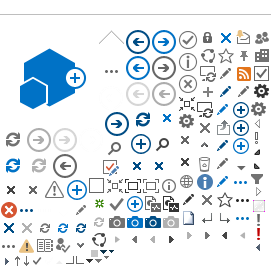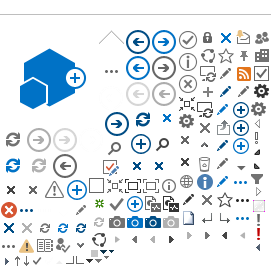As the district transitions to temporary remote instruction and some employees working from home, accessing work files may be challenging as the H Drive cannot be accessed outside the district network. We encourage you to take a look at OneDrive to manage your documents and work files. OneDrive is a cloud-based platform and a spot to save your files to be easily accessed on any device from anywhere! You already have access to OneDrive with 1TB of storage, all you need to do is login.
Here’s how to get started:
- Go to:
www.office.com
- Sign in using your college e-mail address, and your password
Select OneDrive from the menu of apps (You will also have access to other office apps that you can install on your computer by clicking Install Office)
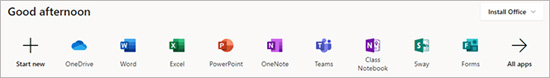
Now, begin building your file structure within OneDrive using the tools provided

You can start by creating one folder and then moving your H Drive files into it.
Pro Tip: You can drag and drop your files into the new OneDrive folder.
Video: Get Started with OneDrive at work