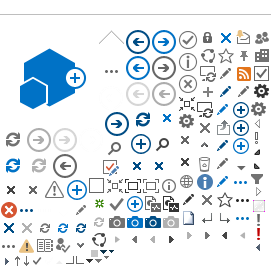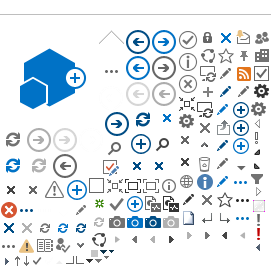Ø How does the application process work?
Ø Where do I find the job opportunities available at Rancho Santiago Community College District?
Ø Where can I complete the RSCCD online application?
Ø How do I know which application to complete?
Ø How long does it take to complete the online application and apply for a position?
Ø Can I save my application before I finish completing it?
Ø Can I make changes to my Online Application Profile?
Ø What do I do if I don’t remember my password?
Ø How do I apply for a job opening?
Ø Can I apply for more than one job opening at a time?
Ø Can I apply by sending my resume via postal service, e-mail or fax?
Ø Can I use the online application I completed in the CCC Registry (California Community Colleges Registry)?
Ø How can I check the status of my application?
Ø What can I do if I encounter technical problems with my computer when completing my application and uploading required application materials?
Ø If I missed the deadline, can I still apply?
Q - How does the application process work?
A- Applicants will complete their application profile and apply online for a position while the position is posted. All complete applications are forwarded to the Screening Committee for review after the closing date of the position and it may take 2-4 weeks for the Screening Committee to select qualified applicants for interview. Finalists are recommended by the screening committee to the Hiring Manager after the interview. Second interview of finalists is optional for Classified staff positions. For Academic positions, there will be second interviews for the selected finalists by the appropriate Administrators. The selected candidate will be offered the position and will start the employment process upon acceptance.
Q - Where do I find the job opportunities available at Rancho Santiago Community College District?
Q - Where can I complete the RSCCD online application?
A – In order to be considered for a position, applicants must complete the Online Employment Application in the Employment page of the RSCCD website.
Q - How do I know which application to complete?
A - All positions are attached to the appropriate application when selecting the job category:
Classified positions are non-teaching positions, include clerical and secretarial support staff, custodians, instructional assistants, non academic coordinators and specialists, technicians, accountants, supervisory, confidential and some administrative positions.
Academic positions include faculty, counselors, librarians, psychologists, deans and other administrative positions that supervise instructional or student services areas.
The following are the two important steps that an applicant must follow in completing an application:
Step 1 - View the Job Opportunities Listing and select the job category of the position you are interested in applying. The Academic or Classified links above, will take you to the Classified Opportunities Employment Center or Faculty/Academic Administration Employment Center.
Step 2 - Click on the position title and click Apply. New applicants will need to create an account (User ID and Password) and complete an online application profile. For previous applicants, login with your email address or User ID and Password and your application account will be displayed, review and update if necessary. After completing the above process, respond to Agency-Wide questions, upload required documents and submit your application. You will find the list of required documents under the Method of Application in the Job Bulletin.
Q - How long does it take to complete the online application profile and apply for a position?
A - For new applicants, it will take 30-45 minutes to complete an online application profile, from creating user ID and password, providing contact information, education and employment history, responding to related questions and voluntary survey. It will take 10-15 minutes for applicants to apply for a position. Required documents must be uploaded every time you apply for a position.
Q - Can I save my application before I finish completing it?
A – Yes, you can save your application at any time. When you are ready to submit your application, login and select “Applications” and click on INCOMPLETE and select the title of the position, complete the rest of the application.
Q - Can I make changes to my Online Application Profile?
Q - What do I do if I don’t remember my password?
A – In the log in screen, click Forgot password, enter the email address associated with your application. You will receive an email with your user ID and password.
Q - How do I apply for a job opening?
A – The Rancho Santiago Community College District application process is automated and we only accept online applications. Once you complete an online application profile, you may apply for positions. Your profile can be updated at any time. Our job opportunities listing are grouped in the following category: (1) Faculty (2) Academic Administrative/Supervisory (3) Classified Administrative/Supervisory/Confidential (3) Classified Staff. Select the appropriate category to view the job detail and apply for the position.
Q - Can I apply for more than one job opening at a time?
A – You can apply to one position at a time, however, you need to upload the required documents for each position.
Q - Can I apply by sending my resume via postal service, e-mail or fax?
A – In order to be considered for a position, you must apply online and upload the required documents. Any application materials received via postal service, email or fax are not acceptable and will not be forwarded to the Screening Committee.
Q - Can I use the online application I completed in the CCC Registry (California Community Colleges Registry)
A – The Rancho Santiago Community College District is one of the California community colleges that post job openings in the CCC Registry, however, their application system is separate from ours and we do not access the applications submitted and saved in their database. The RSCCD Website link is posted in the CCC Registry. All applications must be completed in the RSCCD website.
Q - How can I check the status of my application?
A – Log in to the RSCCD Career Pages, https://www.governmentjobs.com/careers/rsccd. Sign in and click on the drop-down menu next to your name, Select "Applications." The status will be displayed to the right of the position.
Q - What can I do if I encounter technical problems with my computer when completing my application and uploading required application materials?
Q - If I missed the deadline, can I still apply?
A - All positions are posted with a closing date and will not be accessible to the public to apply after the deadline stated on the job announcement.