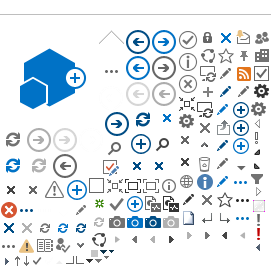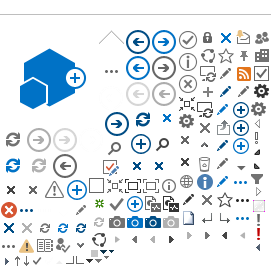PDF accessibility issues should be repaired in the source file using the authoring application to correct or add accessibility features.
Adobe Acrobat can provide a basic accessibility check for your PDF, but the recommended way is to edit your original file in the source application.
Accessibility Validation in Adobe Acrobat:
- Open the PDF document in Adobe Acrobat
If the Accessibility tools
do not show, do the following:
- in Adobe Acrobat Professional, go to
View menu, select
Tools >
Accessibility
- in Adobe Acrobat DC, click on
Tools, and then click on
Accessibility under
Protect & Standardize heading
- Click on the Accessibility link on the right panel to open the
Accessibility tools menu. Then click on the Full Check option.
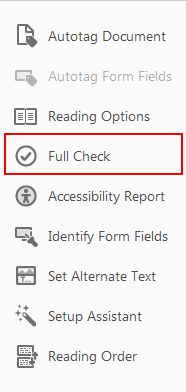
- Click on the
Start Checking button on the
Accessibility Checker Options window.
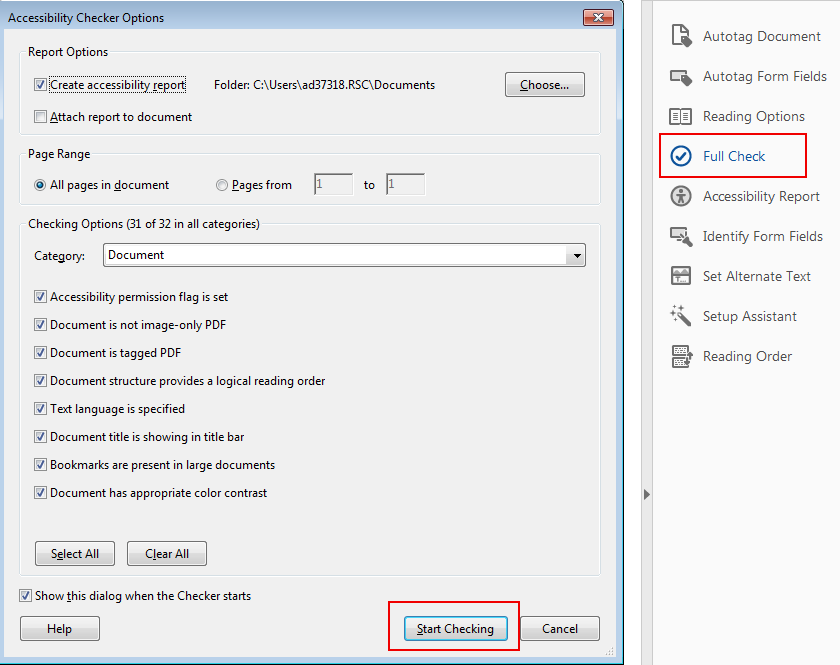
- The
Accessibility Checker displays a report of issues on the left panel.
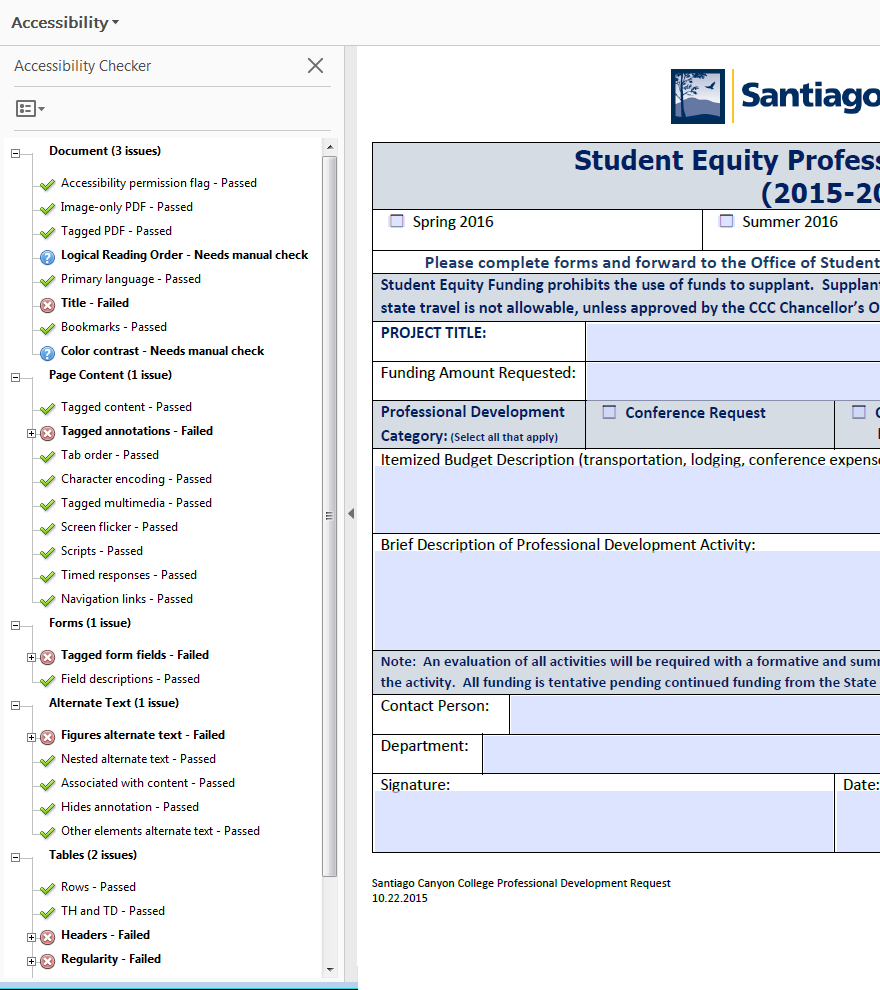
Repairing Accessibility Issues in Adobe Acrobat:
PreviousBack to top