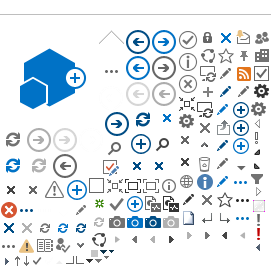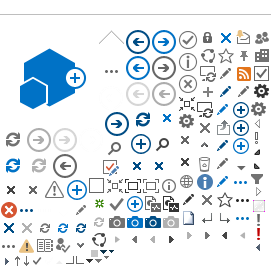How to Delete a Web Page
A SharePoint site is deleted
from inside itself.
- Open the website you want to delete
- Go to
Site Settings
- Under Site Actions, click on
Delete this site
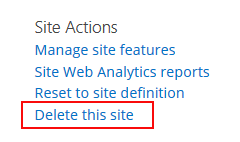
- You will receive a warning that you are about to delete this site. Click "Delete" to complete the process.
- To avoid broken links, make sure there is no link pointing to the site that will be deleted.
-
Important Note:
- A deleted website is not permanently deleted. It remains in the
Site Collection Recycle Bin for 30 days, and can be restored by ITS web administrator during that time window.
- Be very careful when you delete a website. Keep in mind that it will be permanently deleted from the
Site Collection Recycle Bin after 30 days.
Before deleting a website, you may want to keep it off-line for reference.
-
Go to Site Permissions and disable anonymous access to the site that is no longer in use and will be deleted.
NOTE: Remember to make sure all the content on your website is up to date. Sharepoint should not serve as an archive of old pages and documents.