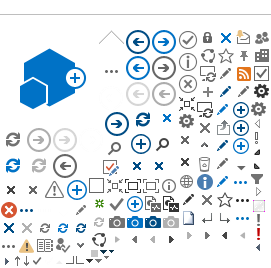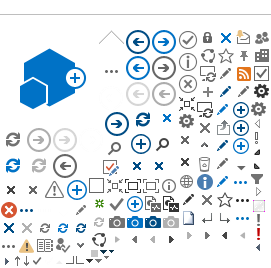![]()
OUTAGE ALERT: No current outages.
ITS Help Desk
The ITS Help Desk is where faculty and staff can get help with technology issues.
We are open
Monday through Friday from 7:30AM to 4:30PM, except on District holidays.
Note for Students
The ITS Help Desk is only for faculty and staff.
If you're a student, please use the
SAC Student Help Desk or
SCC Student Help Desk.
You can find more information and links under the "STUDENT TECHNOLOGY HELP" section on the left panel.
Common IT Issues
Below is a table of the most common IT issues, and documentation on how to troubleshoot them:
For guidance on other issues, refer to "Training" links (for ITS online training documentation and related information) on the left navigation panel.
Contact Us
You can contact the ITS Help Desk by:
Email:
 helpdesk@rsccd.edu.
helpdesk@rsccd.edu.
Website:
https://rsccd.edu/helpdesk
Phone Call:
714-564-HELP (4357) Extension 0
Emailing helpdesk@rsccd.edu
When you email
helpdesk@rsccd.edu, a ticket will be created for you. Please note that if you email from an outside email address (i.e., not your District email), a ticket number will not be automatically generated. In this case, please leave a voicemail at
714-564-4357 Extension 0.
To help us process your request as quickly as possible, please limit your requests to one topic per email. You can also attach screenshots or other relevant information to your email.
For your protection, please DO NOT send private information such as social security number (SSN), birthdate, (DOB), or home address information via email.
ITS Help Desk Team Members:
| Dane Clacken | Director, Technology Infrastructure and Support Services | 7:30am - 4:30pm | 714-480-7417 |
|---|
|
Nico Fulgencio | Help Desk Analyst | 7:30am - 4:30pm | 714-480-7430 |
|---|
Wayne Corral
| Technical Specialist I | 7:30am - 4:30pm | 714-480-7446 |
|---|
Lynn Nevils | Executive Secretary |
8:00am - 4:30pm | 714-480-7420 |
|---|