SAC and CEC Start of Semester Information
Preparing for
Replacement Computers
What is being Replaced:
Old computers that are out of warranty are in the plan for replacement over the next few years. Priority is student labs and classrooms however we are also replacing computers unable to run Win 10 . This year a major investment has been made by the college so several areas are getting new computers. To make this a smooth process we will be trying to contact you prior to replacing computers . Kindly clean your equipment and area so we can work in a better environment.
Save Your Data to H Drive :
Your data needs to be backed up before we can replace your computer. Please back up your data to the H drive regularly . We often get staff who are saving on the local hard drives and lose all their hard work due to hard drive failure. Go to the START menu, Select FILE EXPLORER, Right click on DOCUMENTS and choose SEND TO find the H: drive and select it.
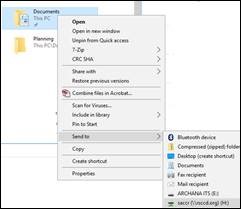
Want to avoid backing up? Set up Word to save to H automatically. Open Word, Under File Select OPTIONS and BROWSE Default file locations and find the H: and set it as default.
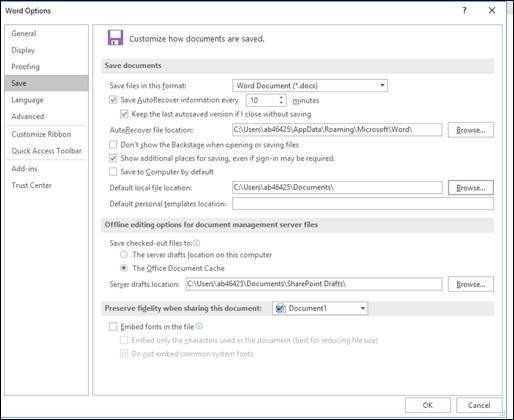
Alert! Clean your Computers , Printers and Phones
As we move our wonderful staff and faculty from office to office or assist them one concern has emerged. With all the construction going on there is a phenomenal amount of dust and dirt on our technology equipment. ITS would like to point out that this leads to technology failing. Dust causes hard drive failure( you could lose your documents)corrosion of the circuit boards and other issues.(read more here:
http://www.smartts.com/blog/2014/03/effects-of-dust-and-computers-performance / ) . Moreover it could affect your health.
As we work on the computers we have a very hard time with dust and cobwebs. It is requested that everyone plan for regularly cleaning the equipment you use. If you have student assistants sitting in a lab this is something they should be trained to do at least once a week. For the equipment in offices, please try to wipe them down. Yes, that means you….Thank you!
Workloads and Priorities
With the huge amount of work that is being planned this Summer and Fall please be aware that we need your cooperation and patience as we work with our small team to update the whole campus. The priority will be students and classes areas as that directly affects the mission of the college but we will do our best to accommodate your requests as well. Please try to plan new systems and programs in enough advance so that we can allocate tech resources to help you and
please avoid all mid-semester changes as we will not be able to accommodate changes to entire labs as we have done previously while we install the new computers and student pay per print system.
Please let us know if there are new staff and faculty and you need technology set up for them in advance with floor plans.
New Faculty/Staff Technology Planning :
Please plan new faculty technology needs and semester moves in advance. If your department is getting new faculty or moving faculty, please remember that ITS has lots of projects and will need adequate time to help you with your projects. Please use the provided tables below and provide a floor plan to help us execute moves efficiently.
For new Faculty:
|
Faculty /Staff Name |
Location |
Department/Subject |
Computer |
Printer |
Phone |
Comments | |
| | | | | | | | |
| | | | | | | | |
| | | | | | | | |
| | | | | | | | |
For Moves |
|
|
|
|
|
|
|
|
Faculty/Staff Name |
Current Location |
To Location |
Computer |
Printer |
Phone |
Comments |
|
| | | | | | | | |
| | | | | | | | |
| | | | | | | |
|
| | | | | | | |
|
Alert: Beware of Phishing and Ranswomware
The District networking team is working hard to keep our networks secure. However if users click on harmful emails this effort can be all for nothing. Phishing refers to fake email coming through our system. Please be safe and consult before replying to or opening any suspicious emails.
The sender tries to often deceive people by referring to your account or SAC in the subject line and the body of the email. They usually will ask you to login or send passwords or information. The ITS Department and the ITS Help Desk will never ask for your password, nor send emails informing you that your account will be deactivated If you have received it, please delete it.
Please notify the ITS Helpdesk ASAP at 714-564-HELP (4357) or x44357 if you have responded and provided your user account information by mistake.
The District networking team recommends:
- Do not respond to any emails that ask you to provide your user name and password, even if you know the sender( their account may have been hacked)
- Call helpdesk for messages that warn you about your account being deactivated
- Review the attached PDF for additional guidance on how to spot phishing email messages
- Report suspicious messages as spam/phishing by using the plug-in in your Outlook. The instructions on how to do this can be found here. The more reports our system gets, the smarter it becomes at blocking spam and phishing messages.
Please cooperate with us when we try to update systems for securiity reasons and limit admin rights.
Windows 10 Roll Out
What happened?
Windows 7 is being phased out and will not be getting security updates soon. We are proactively rolling out Windows 10 . There were several items of note, in particular the legacy software and older computers that are being used on campus that proved a barrier to several areas adopting Windows 10. The spread of variety of software and the silos that exist with different divisions being on different software the Windows 10 migration has been a complicated move for SAC.
Bad News
Some computers are older and these are slower when Windows 10 is loaded
Good News !
We have a few new computers that are available for staff to upgrade.
What's going to happen? The Plan
Plan is to roll out Windows on the campus as emailed previously area by area in partnership with users . In some cases where we see rather old computers we will suggest replacing the CPU.
Phase 1: Instructional Side Computers
We need to plan for the I side. Some teaching programs will not work with Win 10. Some instructors are using programs more than 7-10 years old. It is highly recommended that we update and use up-to-date software and materials in the classrooms.
If you are using computers for teaching please work with techs to test your programs in the labs an classrooms well in time ( at least a couple of weeks). Please give them enough time to respond to any issues that may arise and yourself enough time to explore substitutes for the programs that are old and incompatible.
Phase 2: Non-instructional Computers:
The initial round of non-instructional computer updates is already underway. Please back up your data to the H drive.
QuickTime – Please note this is to be removed from any remaining computers this semester due to security concerns. Kindly let us know if this will still effect your work.
We have been phasing Windows 7 and Quicktime out over the last year to give instructors a chance to look for replacement apps, so hopefully this will not be an issue.
Thank you everyone,we hope this is useful to you.

