Preferred payment method for international students:
Rancho Santiago Community College District has partnered with PayMyTuition for international tuition payments. With PayMyTuition, you can pay your tuition and fee payments from any bank, in any country in any currency at better than bank exchange rates. PayMyTuition is fast, simple, and cost effective.
How to Make a Payment
1. Log into your Self-Service portal:

2. Open the navigation menu and select the “Student Finance" tab:
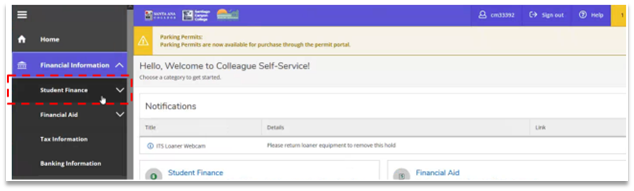
3. Click on the “Account Activity" tab to view your Financial Activity:
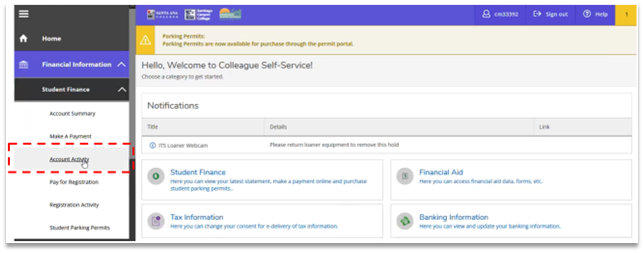
4. Select the “International Students – PayMyTuition" banner at the top of the page to be redirected to the secure payment portal:
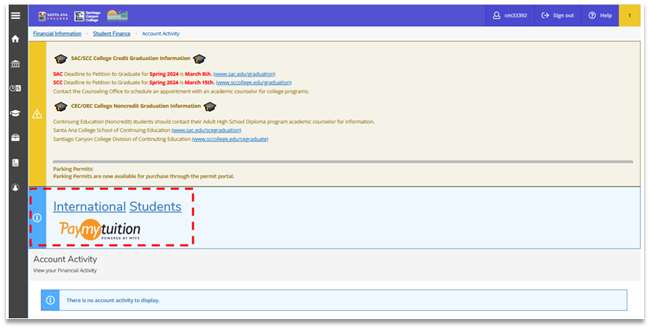
Paying on Behalf of a Student / Third-Party Payers
If you would like to make a payment on behalf of a student, you can select the “Pay Now with PayMyTuition" button below or follow the instructional steps:

- Go to www.paymytuition.com
- Select “Make a Payment" from the top of the screen.
- Search for “Rancho Santiago Community College District" and click on the icon for our institution.
Additional Information on PayMyTuition:
How to make a payment – step-by-step PDFs:
Application Payments for International Students
- If you are making an application payment to Santa Ana College, please click here for more information.
- If you are making an application payment to Santiago Canyon College, please click here for more information.
PayMyTuition customer support information
Call 1.855.663.6839 (toll-free) or through one of their local country contact numbers. You can also reach PayMyTuition Support at support@paymytuition.com or through their support page.
No matter what time zone you are in, you will have a dedicated customer support team available to you through live chat, email, and phone to answer any of your questions and help you make your payment.

