Siteimprove
Single Page Check can be used to validate individual pages at anytime to ensure they are error free.
- Under
Accessibility in Siteimprove, click on
Single Page Check under
Accessibility Overview
-
Copy the URL of the page you want to check (For example: About SAC)
- Enter the page URL to the URL field, and click
Check Page
- The URL is added. Wait until the arrows stop spinning
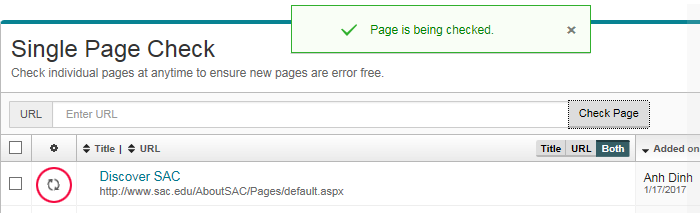
.
- Click on the link to open the page report
- Select
Quality Assurance tab to open report
- Select
Accessibility tab to open report
Click the dark pink boxes to show type A issues. Two critical issues with "Image with no alt attribute"
were found . Those two images are included to the Ad Rotator Web Part (View instruction on adding image alternative text.)

